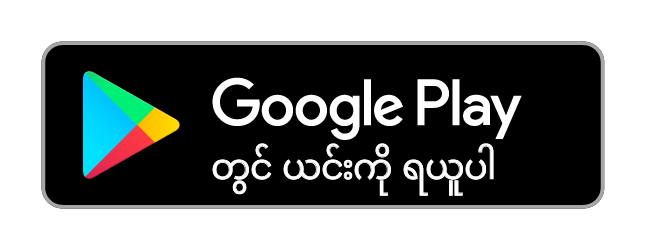Subscription receipt သို့မဟုတ် Invoice များ ဘယ်လိုရယူသလဲ။
"MY ACCOUNT"ကို သွား၍ Invoice/Receipt များကို အောက်ပါ နည်းအတိုင်း ရယူနိုင်ပါသည်။
1. "MY ACCOUNT" ကိုသွား၍ "Manage subscription & Download invoice" ကို ရွေးပါ။ ထို့နောက် Billing page(1) .သွားပါ ။ Billing history တွင် "date" ကိုရွေးပီး လိုချင်သော invoice/receipt များကို ကြည့်ရှုနိုင်ပါသည်။
2. Download invoice / Download receipt ကို ရွေးလိုက်ပြီး PDF format ဖြင့် ကြည့်ရှုနိုင်ပါသည်။
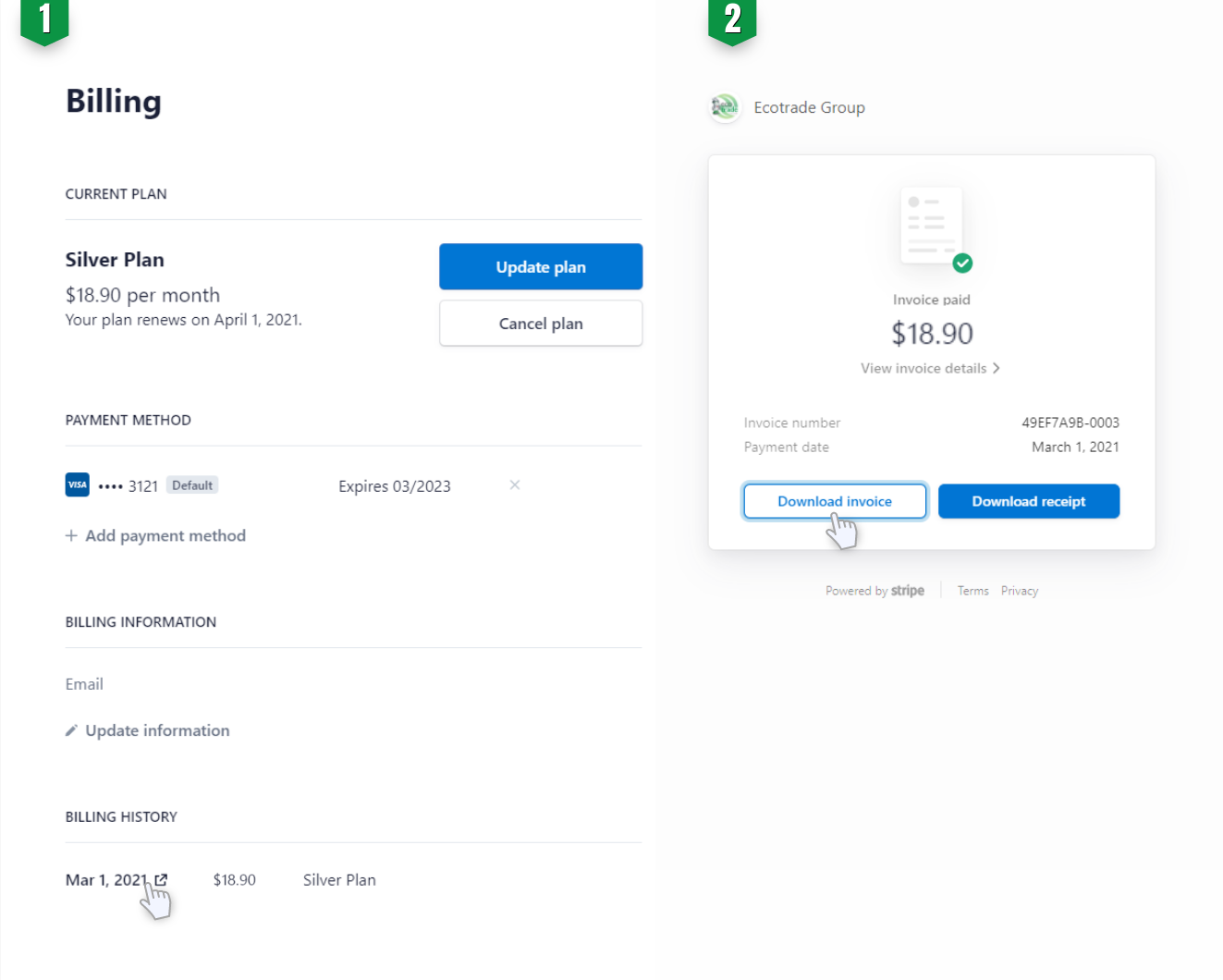
အကူအညီလိုအပ်ပါက Click here ကို နှိပ်လိုက်ပါ။
Related Questions
Still need help ?
ကျွန်ုပ်တို့၏ 24/7 အကူအညီကို ဆက်သွယ်ပါ။