How to update your billing information?
Billing Information is used to send billing-related messages - invoices, payment reminders, etc. Keep your billing information up to date so that you won't be missing out on important things.
You can modify your billing information on your account:
1. Go to "MY ACCOUNT" it's located on the top right of the website. When you get into the My Account page, you will see "MODIFY MY ACCOUNT" and "Manage subscription & Download invoice" either choose one of these options, they will lead you to edit your details page.
2. If you chose "MODIFY MY ACCOUNT" you will direct to edit your personal information, please fill in the details. Once finished, re-check the accuracy of the information and press "UPDATE ACCOUNT". It's Done, this way is the easiest and fastest way!
3. If you chose "Manage subscription & Download invoice" on this page you will be able to see your current plans, payment method, billing history, and billing information. In Billing information(2), it allows you to modify your personal details, you can click on "Update information"(1) to edit your billing information. Once done, click "SAVE"(2)
Either you chose the easiest way or another way, both options work just fine!
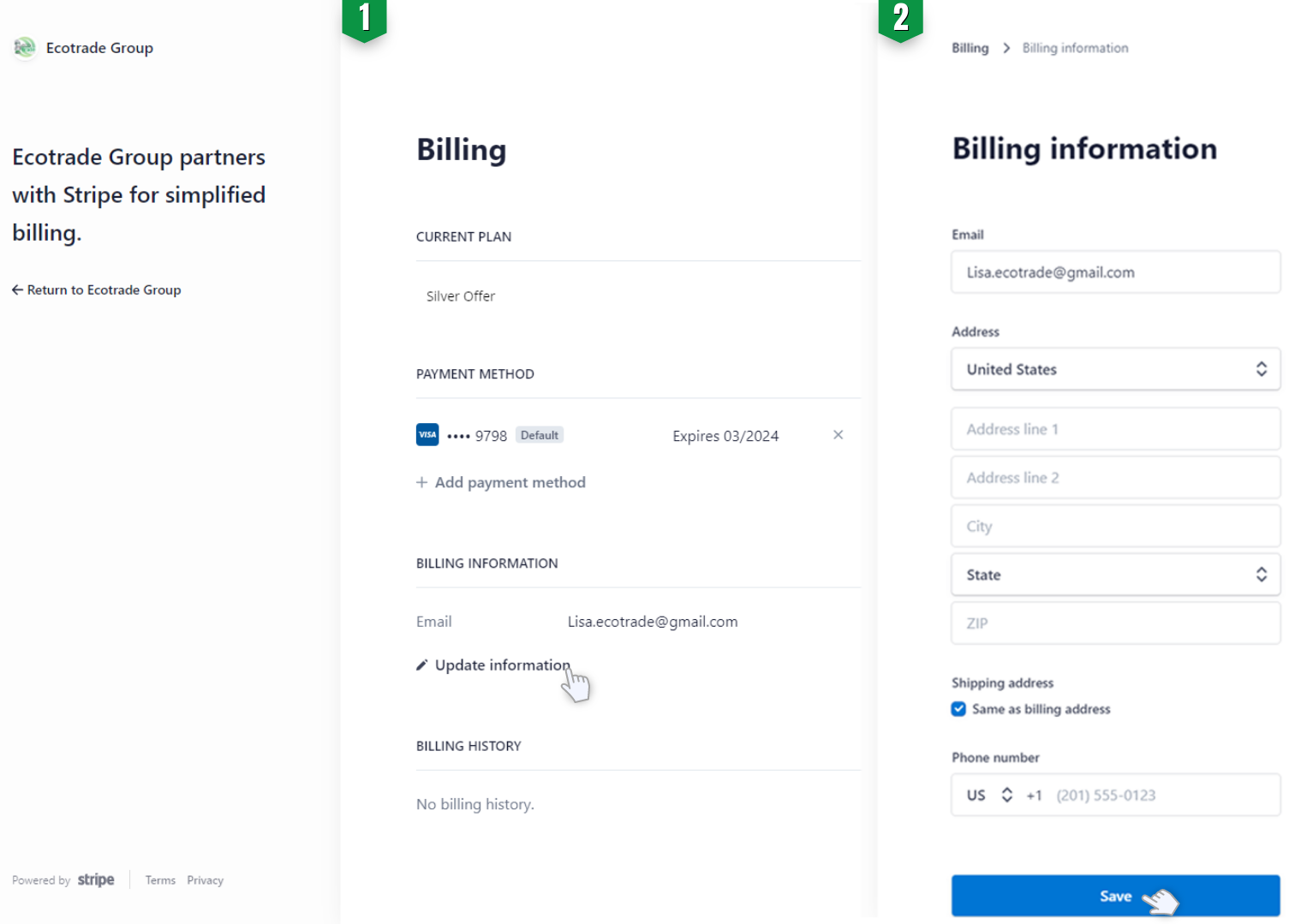
Please do not hesitate to let us know if you have any issues updating your billing information by contacting our customer service team here
Related Questions
- What is a catalytic converter?
- What is the catalyst of a catalytic converter?
- What is the difference between “oxidation” and “three-ways’ converters?
- Can a bad catalytic converter cause a car to overheat? what causes a converter to become red hot?
- What causes a catalytic converter to become clogged?
Still need help ?
Contact our 24/7 support.

























