How to add/remove your bank card from your account?
To add or remove to update your payment method, you may have one relevant payment method on the account to ensure that your membership stays active for the next billing date.
You can add or update your payment methods by following the instruction:
1. In "MY ACCOUNT" select "Manage subscription & Download invoice", to go to the Billing page(1). On this page, you will be able to see your current plans, payment method, billing information, and billing history.
2. "ADD PAYMENT METHOD"(1) to keep your subscription plan active smoothly, please fill in the bank card detail accurately, then click "ADD"(2)
3. You can remove your bank card by selecting "DELETE"(3) on the card that you wish to remove, and confirm "DELETE PAYMENT METHOD" once it confirmed the bank card you choose is permanently removed
A few things to keep in mind:
- You may not be able to remove a card if you have an ongoing subscription, or if your card is the default payment method for a recent subscription. You may add a new card to be able to remove it.
- You also can add a new payment method on "MY ACCOUNT" page in the "UPDATE BILLING CREDENTIALS" (Fill your new card detail in "Card number" and click on "Update billing credentials" easiest and fastest way)
- Filling in your new card each time requires Postcode to proceed with the new card.
- You cannot remove your credit card from the app, you'll have to log in on ecotradegroup.com
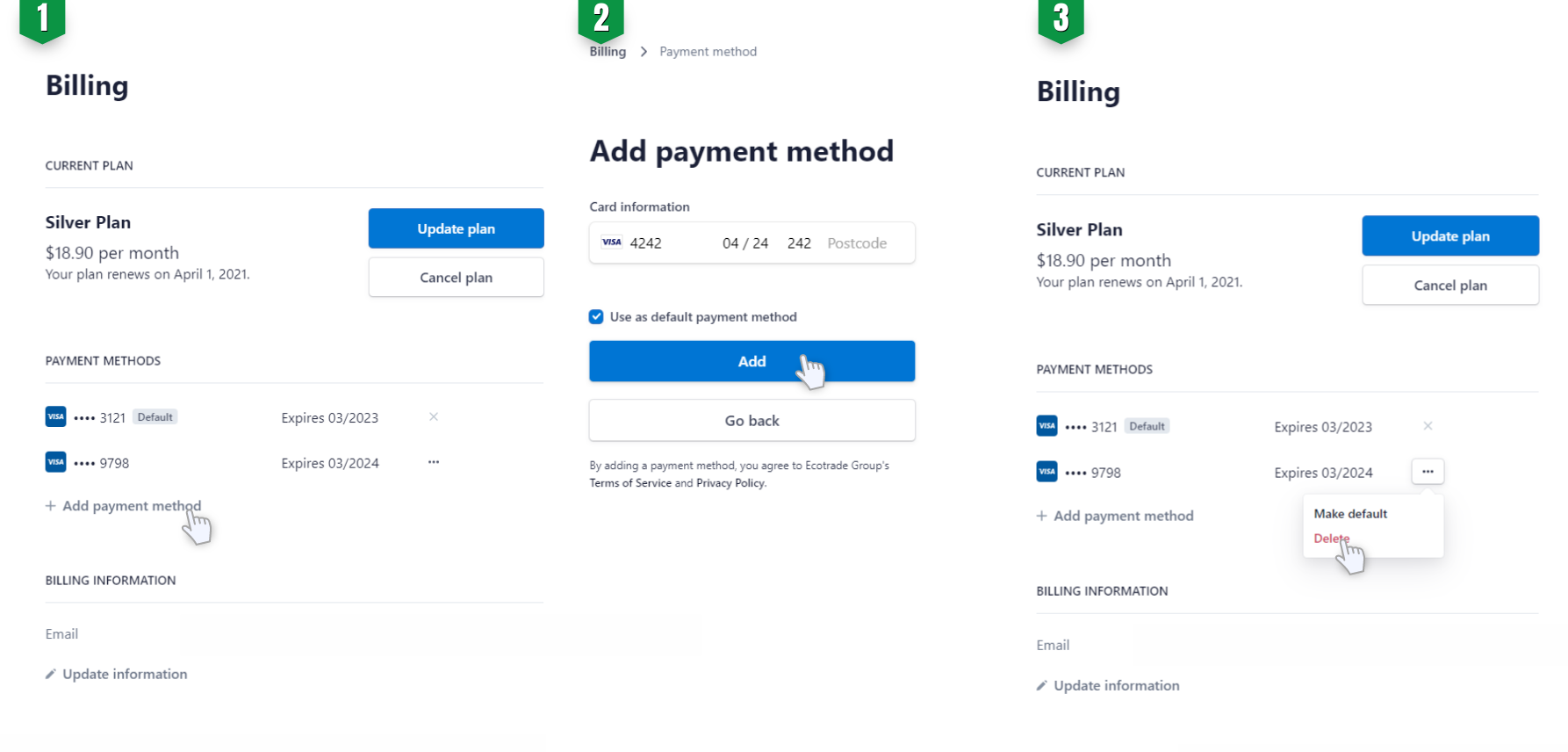
We hope that this instruction is helpful! If you have any issues, please contact our customer service team here.
Related Questions
- What is a catalytic converter?
- What is the catalyst of a catalytic converter?
- What is the difference between “oxidation” and “three-ways’ converters?
- Can a bad catalytic converter cause a car to overheat? what causes a converter to become red hot?
- What causes a catalytic converter to become clogged?
Still need help ?
Contact our 24/7 support.

























